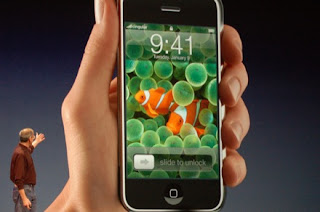Folder Lock
Overview:
Encrypt! Lock! Backup! Anywhere. Anytime.
Folder Lock is a full suite solution for all your data security needs. It lets you keep your personal files protected in a variety of ways, in both PC and portable drives and offers optional backup of protected files to an online storage.
Folder Lock comes with a perfect combination of seven (7) security tools, letting you encrypt your important files using 256-bit on-the-fly encryption; back them up in real-time to an online storage, and store them to any portable device. The program also lets you lock files, folders and drives; save your personal information in Wallets; shred files and clean your Windows History.
Folder Lock comes with additional security settings unheard before, including application level password security, stealth mode, hack security and auto protection. Folder Lock works under all flavors of 32-bit and 64-bit versions of Windows 7/Vista/XP and later.
What's New
With Folder Lock 7, you can now not only encrypt your data, but also make backups of that data to your exclusive online storage account. The subscription service, when used in conjunction with Folder Lock 7 Encryption feature, offers the greater benefits of a simultaneous, automatic and real-time encryption and backup, providing both secure backup & recovery redundancy and the fastest data protection without the high cost. Your backups are stored online in a remote location, a cloud fully secured via government-grade encryption in a physically secured location.
Your encrypted storages 'Lockers' are now truly dynamic, portable, faster to create, occupy lesser space when created and grow automatically when you add more files. You can now also open your Lockers from network locations and servers and can allow several users to store their data in them at the same time by setting Windows privileges on the mounted drive. You can also open multiple Lockers at the same time to transfer files between them. Furthermore, you can convert your Lockers to encrypted executable files using the 'Protect USB/CD' feature and can keep them in portable drives and access your data without requiring admin privileges and installation on other PC. Folder Lock 7 is better, faster, more feature-rich, user-friendly, and has a better and bigger user interface.
A comprehensive set of security features has made Folder Lock a house hold name. Whether you are concerned with data confidentiality, want to prevent data loss or want to achieve true portable security, with Folder Lock, your data is impenetrable and accessible to you alone, anywhere and anytime!
Outstanding Features
Fastest Encryption: With Folder Lock you can now encrypt your files faster than ever. The program creates Lockers, without taking up much space and grow as you dump files in it. Lockers are encrypted, resizable, portable and ready for backup. Automatic Backup: Folder Lock 7 allows you to optionally backup all files and folders you keep in your encrypted Lockers automatically while you continue to modify or access your encrypted files. Additional Security: Users can now achieve true portable security, application level password security, activate stealth options, shred files, make wallets, clean history, auto protect the application and all its files, use virtual keyboard to type passwords to prevent key logging of any kind and can prevent hacking and incorrect password attempts. True Ease of Use: Folder Lock 7 leverages NewSoftware's highly regarded graphical user interface. Existing Folder Lock users will be immediately productive: it's the same great console they already know and love. New users will find Folder Lock 7 remarkably easy to configure and use. Even relative novices can use all features of the product without going through all the jargon and how tos.
DOWNLOAD : http://www.newsoftwares.net/folderlock/
Hope it helps, if yes please leave a thanks :)
Overview:
Encrypt! Lock! Backup! Anywhere. Anytime.
Folder Lock is a full suite solution for all your data security needs. It lets you keep your personal files protected in a variety of ways, in both PC and portable drives and offers optional backup of protected files to an online storage.
Folder Lock comes with a perfect combination of seven (7) security tools, letting you encrypt your important files using 256-bit on-the-fly encryption; back them up in real-time to an online storage, and store them to any portable device. The program also lets you lock files, folders and drives; save your personal information in Wallets; shred files and clean your Windows History.
Folder Lock comes with additional security settings unheard before, including application level password security, stealth mode, hack security and auto protection. Folder Lock works under all flavors of 32-bit and 64-bit versions of Windows 7/Vista/XP and later.
What's New
With Folder Lock 7, you can now not only encrypt your data, but also make backups of that data to your exclusive online storage account. The subscription service, when used in conjunction with Folder Lock 7 Encryption feature, offers the greater benefits of a simultaneous, automatic and real-time encryption and backup, providing both secure backup & recovery redundancy and the fastest data protection without the high cost. Your backups are stored online in a remote location, a cloud fully secured via government-grade encryption in a physically secured location.
Your encrypted storages 'Lockers' are now truly dynamic, portable, faster to create, occupy lesser space when created and grow automatically when you add more files. You can now also open your Lockers from network locations and servers and can allow several users to store their data in them at the same time by setting Windows privileges on the mounted drive. You can also open multiple Lockers at the same time to transfer files between them. Furthermore, you can convert your Lockers to encrypted executable files using the 'Protect USB/CD' feature and can keep them in portable drives and access your data without requiring admin privileges and installation on other PC. Folder Lock 7 is better, faster, more feature-rich, user-friendly, and has a better and bigger user interface.
A comprehensive set of security features has made Folder Lock a house hold name. Whether you are concerned with data confidentiality, want to prevent data loss or want to achieve true portable security, with Folder Lock, your data is impenetrable and accessible to you alone, anywhere and anytime!
Outstanding Features
Fastest Encryption: With Folder Lock you can now encrypt your files faster than ever. The program creates Lockers, without taking up much space and grow as you dump files in it. Lockers are encrypted, resizable, portable and ready for backup. Automatic Backup: Folder Lock 7 allows you to optionally backup all files and folders you keep in your encrypted Lockers automatically while you continue to modify or access your encrypted files. Additional Security: Users can now achieve true portable security, application level password security, activate stealth options, shred files, make wallets, clean history, auto protect the application and all its files, use virtual keyboard to type passwords to prevent key logging of any kind and can prevent hacking and incorrect password attempts. True Ease of Use: Folder Lock 7 leverages NewSoftware's highly regarded graphical user interface. Existing Folder Lock users will be immediately productive: it's the same great console they already know and love. New users will find Folder Lock 7 remarkably easy to configure and use. Even relative novices can use all features of the product without going through all the jargon and how tos.
DOWNLOAD : http://www.newsoftwares.net/folderlock/
Hope it helps, if yes please leave a thanks :)




 12:13
12:13
 zed
zed